Many control boxes require a wired or wireless remote to operate, however, the demand for an app controlled linear actuator has been rising the past few years. With the increased use of mobile devices, controlling linear actuators with an android app or iOS devices are now in high demand. The Wi-Fi Actuator App and PA-35 Wi-Fi Control Box were both introduced by Progressive Automations as the first of their kind to allow users the ability to control a linear actuator with an app. In this article, we will go through the required setup procedures and commonly asked questions when using our PA-35 with the Wi-Fi app.
Setting Up the PA-35 Wi-Fi Control Box
Our PA-35 is compatible with the updated Wi-Fi Actuator Control App. This control box was designed to give end-users easy, Snap-on wiring connections, and an LED system for easy troubleshooting.

The three LED system designed for troubleshooting makes sure you have power availability, connection to the Wi-Fi and an outgoing signal to the app. It is important to check that all three LEDs are on before controlling your actuators.
- LED 1 – indicates that there is the power to the control box.
- LED 2 – indicates that the Wi-Fi signal is being emitted.
- LED 3 – indicates that your control box is connected to the Actuator Control App.
Wi-Fi Actuator Control App Version 1.0.18 Updates
- Optimized compatibility for iOS 12.1+
- Updated formatting for newer generation iOS devices.
- General bug fixes.
Download the Wi-Fi Control App
Features Of the Actuator App
- Wi-Fi control of up to four linear actuators with an app (individual, parallel or combination).
- Compatible with Android and iOS devices.
- Intuitive interface with easy-to-understand controls.
- Time delay of up to 999 seconds for each actuator.
- Momentary and non-momentary control settings.
- Ability to record and save five actuator movements.
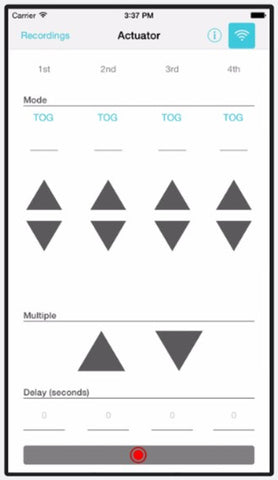

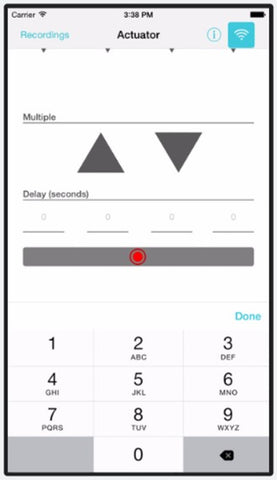
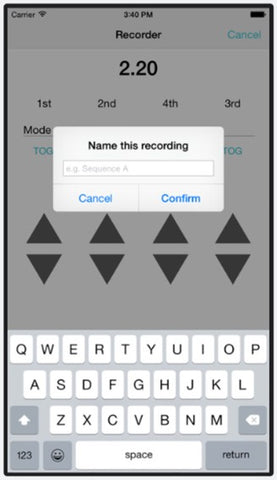
Intuitive, Easy-To-Understand Interface
The Actuator App’s interface can be learned in a few minutes as it is very simple and straight forward. If you require any additional information, we also have the User Manual that can be found in the app itself which shows how to set up your connection.
Recording Pre-sets and Playback
The Wi-Fi app features up to 5 recordable presets with 30 minutes of recording time available for each. The Wi-Fi Actuator Control App is designed to run in the background of your Android or iOS device, however, certain device settings may prevent this from working properly. Ensure that your device will allow the app to work in the background through your settings.
Multiple Actuator Control
With the app’s multiple actuator control feature, you can control every aspect of your actuators. There is the option to control one, two, three or four actuators separately, or all together. There is also an option to turn off electric actuators that were not needed.
Applications For the Wi-Fi Actuator Control App
The PA-35 in conjunction with the Actuator App contributes to the technological world of home automation. With the appropriate tools, you can control garage doors, gates, cabinets, closets, windows, curtains, and more with a simple tap on your screen via the Android/iOS device.
Frequently Asked Questions
1. Does the Wi-Fi control box run on batteries? Is there a power cord?
The PA-35 requires 12 VDC to function at its full potential. Depending on which actuators you use with this control box, make sure there is enough amperage from the power source being drawn to the actuators. Each channel of the PA-35 has a maximum current draw of 10A – exceeding this will damage the unit.
2. What is the range for the Control App to work?
The PA-35 can be used from over 200 ft away from your device.
3. The light is not turning on, what do I do?
We have a three-light system for easy troubleshooting. If none of the LEDs on your control box is on, check your power source for loose connections or insufficient voltage/amperage to the box by using a multimeter. LED indications are mentioned in the article above.
4. Can I use the Actuator Controller App with Amazon Alexa/Echo or Google Home?
The PA-35 and Actuator App has no Amazon Alexa or Google Home integration.
5. Can I connect multiple devices to control the PA-35 via the App?
Yes, it is possible to connect multiple devices to control your actuators from the App by ensuring your devices are set up for the same network.
6. I want to use the PA-17 or PA-13 with the Wi-Fi App. Can I do this?
Yes, this is possible with the use of mechanical relays. Here is a technical blog that explains how to connect the PA-17, or any linear actuator with over 10A current draw to the PA-35 Wi-Fi Control Box:
Refer to “Wi-Fi Control of High Current Linear Actuators”
CONCLUSION
In conclusion, the PA-35 and our Wi-Fi app are great options for users looking to control a linear actuator with an app. If you need help setting up the linear actuator app, or have further questions regarding the PA-35 Wi-Fi Control Box, feel free to give us a call at 1-800-676-6123 or email us at sales@progressiveautomations.com. We’ll be happy to help you with any questions you may have!




